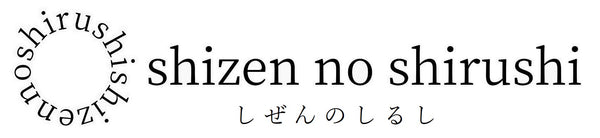shopify update - Addition of web clip icon
When you add a favorite website to your home screen on your smartphone, an image that symbolizes that site will be displayed.

It's called a web clip icon.
On YouTube, it's the familiar mark of a white triangle inside a red square.
This is also familiar from Mercari, a red cube with a blue circle and an "m".
These settings are not reflected from the favicon and must be set by yourself.
I hadn't configured anything, so on Android it looked plain with a white "S" on a gray background.
I immediately updated this site with reference to it.
→ “[Shopify] How to add favicon and smartphone web clip icon”

Go to a site that automatically converts icons to a size compatible with each device, convert and download.

Follow the steps and copy to shopify. Edit some code...

It seems that there are some errors on devices other than iPhone, but I was able to confirm the display on Android, so I'll leave it there for today.

I will write the URL again, but thanks to this blog I was able to proceed somehow. thank you.