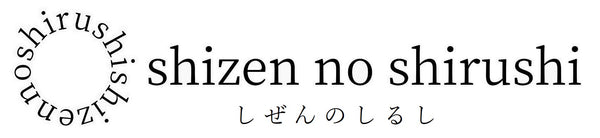Difficult to set up Google Analytics
Google Analytics is a free service from Google that collects, analyzes, and reports information such as how many customers visit your site, and I think it's probably essential for running a web shop.
I used it in the website production and management service BASE that I used before, so I tried to implement it in shopify, which I have been using since last month (July 2021).
I'm stuck on the settings...
When I was using BASE, I should have been able to set it up smoothly, but for some reason I get stuck... I thought the setup would be completed in a few minutes, but it seemed like it would take longer than I expected, so I put off installing it.
As a result, it took several hours to complete the setup. Moreover, I don't know if it's actually done yet so I'm feeling confused...
The reason I got stuck is...
There are two points where I am stuck.
The first is that I misread the procedure manual. First of all, I was setting up shopify while reading the instructions, but it said, "Create a Google Analytics account..." so I jumped to Google Analytics, and while reading the instructions, I set up an account. , I proceeded by creating a property.
This is the wrong point! I went too far in setting up Google Analytics. I thought there would be no harm in going too far with the settings, so I took it a little too lightly. However, since this is just setting up Google Analytics in Shopify, I should have read Shopify's instructions while doing this. All your previous work was wasted and you had to start all over again.
Specifically, the following parts
"By default, Google creates a Google Analytics 4 property , which is not compatible with Shopify. Make sure to create a Universal Analytics property." (https://help.shopify.com/ja/ manual/reports-and-analytics/google-analytics/google-analytics-setup)
So, if you proceed with the steps, you will end up with settings that are not compatible with shopify. Start over from the beginning.
The second point where I got stuck was when I had (probably) completed setting up Google Analytics and was (probably) trying to connect it to shopify.
"Highlight the Universal Analytics property, copy it to your clipboard, and press
ctrl+Con a PC orcommand+Con a Mac." (https://help.shopify.com/en/manual/reports-and-analytics /google-analytics/google-analytics-setup)
So what is a "universal analytics property"? ? have become. Even if I google it, it doesn't come up. What does it mean to "highlight" it? ?
Now that I've come this far, I don't want to make a strange mistake like I did before, so I'm too scared to proceed with the idea that I know everything... So I did some research and found out that it might be about a "Tracking ID". ? I guess.
So I went ahead and finished it.
It was smooth when it was BASE...
It seems that Google Analytics will release a service called GA4 (Google Analytics 4) around the end of 2020 and recommends upgrading. Therefore, the default is GA4.
In addition to that, I got carried away because I had done it once and it was easy, and I went ahead with it even though I didn't know much about it.
Anyway, let's finish the setup for now (I'll assume it's done).
If this doesn't work, I probably won't be using analytics for the time being... (lol)